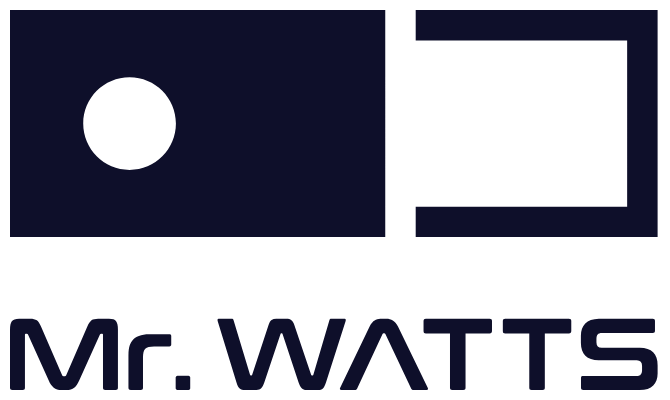One app, 3 platforms: facilitating knowledge sharing with AR
The essence
CommScope is an American network infrastructure provider that designs and manufactures network infrastructure products globally. They have a huge range of products and wanted an innovative way of showing their products to possible clients. In addition, this solution would also be used in a training environment. We created an augmented reality application that runs on 3 platforms: the Microsoft HoloLens, iPad and on desktop, including interactive 3D models. This way, CommScope has all the necessary info in the palm of their hands.
The challenge
Detailed object tracking in a box
We’re not new to creating an augmented reality application, so this was pretty straightforward. It was however a challenge to get the object tracking exactly right on these small surfaces. The “test subjects” in this first app version, are the enclosures of the NOVUX series, closures of about 40 by 12 cm with a ton of info. Every little door, switch, click and so on has functions to explain in the application. The AR app has to handle not only these numerous points of interest, but also the different states of the enclosures. For example: points of interest change when you open the box, and open up more levels within the box or when you switch to a different configuration.
The Solution
We created one augmented reality application and customized it for 3 different platforms:
Microsoft HoloLens
iPad
Desktop
Instead of bringing all different types of enclosures to a client or training workforce, the AR app holds all the information on the different configurations. The mapped out points of interest in the app or on the 3D model can be images, text, instruction or showcase video’s, reports, certificates and so on.
It may not be the most sexy looking application, but it’s definitely the most functional one for CommScope:
Sales representatives no longer need an entire catalog with specifications per configuration and no clear pictures. With one click on an iPad or laptop, a potential client can look at all the information of whatever enclosure box they need.
Training the workforce is a lot easier, efficient and less time-consuming. Thanks to the AR app, technicians can look at all different configurations and learn or check how to connect the cables or fix a gateway.
On conferences or expo’s, the Microsoft HoloLens will provide an extra immersive layer to potential clients, giving them a stereoscopic view of all products and information. This enriched experience will emphasize even more the quality of CommScope’s products.
Both sales and trainers now have an easy, user-friendly solution to share product information.

Our approach
From analysis to perfect intregration
CommScope contacted us with an already pretty specific request: they wanted an augmented reality solution that would both help their sales department and training workforce. They wanted the solution on different platforms and were looking for a strategic partner to guide them through the process and develop such an AR visualization.
As we typically do during the THINK phase, we started with a functional analysis where we define the user interface and design of the app. Based on that and on CommScope’s branding guidelines, we start wireframing and making a visual design. Alongside, we also conducted a technical research on how to combine all platforms optimally and on which software to use. Which AI tracking will we use? What’s the perfect balance between details and rendering optimization? These questions were cleared out together.
And finally, ofcourse, the building part of the project.
We used CommScope’s 3D AutoCAD models, which we integrated into Unity. We optimized the models into high quality 3D objects that could also render fluently on mobile devices like the iPad and HoloLens. To map the AR onto the objects, we used computer vision techniques that apply an AI algorithm to recognize the objects and its orientation and perspective in real-time, repeatedly. That’s still a challenge nowadays, but we succeeded pretty well!
Next, we focused on the perfect integration with each platform. The application on the HoloLens is optimized for those specific gestures and user experience like pinching. For an iPad it’s swiping and on a desktop we used hover functions. It’s all small details, but we’re convinced these details make the ultimate user experience - and isn’t that always the main goal?

The result
Functional instrument
CommScope was very enthusiastic with our “golden master” (final app). They will do a test run now, with some sales representatives and training projects. When the criteria are met, we’ll expand the app with more products. The app is already built to capture the entire catalog and more, so in the future you would be able to create any product in an AR version. And thanks to coding in Unity, even more platforms like Android tablets are possible with minimal development.
For CommScope, the AR app is a functional instrument with a huge added value on day-to-day operations. They can now share knowledge of complex products in an easy, user-friendly way. And they never have to carry a big catalog anymore.
Let's talk
Info
Office Hasselt
Corda Campus - Corda 1
Kempische Steenweg 311,
3500 Hasselt
Office Mechelen
Stationstraat 55,
2800 Mechelen